DNG File Format Specification
| File format | .DNG |
| Type | Raw image format |
| Developed By | Adobe Systems |
| File format | .DNG |
| Type | Raw image format |
| Developed By | Adobe Systems |
DNG File format stands for (Digital Negative). This file format was created by Adobe as a potential solution to the problem introduce by all of the competing proprietary camera raw formats. It file contain all the uncompressed raw data that proprietary raw file contain, and when you save a camera raw file as a DNG, it does not lose any of the information that was stored in the original file. DNG files are often used as archival files, but you can also use them for working files. DNG format is a wrapper that can contain all kind of useful information about your image file. It file can store only the “negative” but also a “print”. You can create an embedded preview that reflects all the adjustment you have made. Digital file can be universally accessible, while at the same time offering manufactures protection for the proprietary image process algorithm. DNG format allows R&D preserving by reducing the need to develop new formats and by simplifying camera testing. User can easily convert DNG file to other several type of file format such as NEF, CR2, ARW etc. This format helps promote archival confidence. It allows greater control over the quality of conversions by third-party applications.
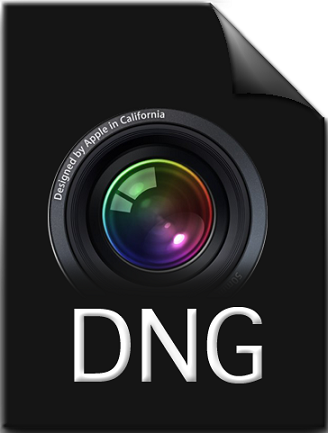
Note: If DNG supported software is not available on your PC, so you need to download from the internet and install it.
In this article describe the concept DNG file format. This format developed by Adobe systems. It removes a potential barrier to new camera adoption. It is an archival format for the raw files generated by digital cameras. DNG format is supported by various software versions Also describe its advantages and disadvantages of DNG file.