MKV File Format Specification
| File format | .MKV |
| Type | Container format for multimedia |
| Developed By | Matroska |
| Supported OS | Microsoft Windows, MAC OS X |
| Media Type | Audio and Video |
| File format | .MKV |
| Type | Container format for multimedia |
| Developed By | Matroska |
| Supported OS | Microsoft Windows, MAC OS X |
| Media Type | Audio and Video |
MKV is an open standard free container data format that can grip an unlimited number of video, audio, picture or subtitle track inside a single file. This file format was developed by Steve Lhomme . Lasse Karkkainen and a team of programmers. Matroska is like AVI or MP4, but not covered by patents or restriction license. MKV is increasingly supported across a wide variety of players, supports essential features like multiple soundtracks, subtitle, multiple sound sources. It is the similar concept to another containers like AVI, MP4 or advance system format. The MKV is a structured system to maintain multimedia data in a single file containing video/audio streams, video subtitles and content tagging. The well known MKV environment is useful for managing storage of multimedia information retrieval. Matroska goals to become the standard of multimedia container format. MKV is a universal format in that it attempts to support all codecs. It’s container format is characterized by its capability to store a large number and types of video, audio, subtitling and meta data and features an interactive menu for access to multimedia content similar to DVD’s.

Note: If MKV supported software is not available on your PC, so you need to download from the internet and install it.
Note: If MKV supported software is not available on your PC, so you need to download from the internet and install it.
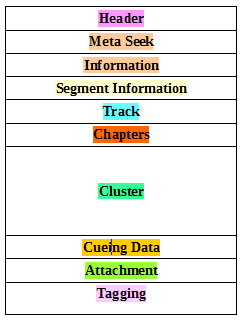
In this article describe the concept MKV file format. MKV is a universal format in that it attempts to support all codecs. The MKV is a structured system to organize multimedia data in a single file containing video/audio streams, video subtitles and content tagging.Also describe the benefits of MKV file, its features, elements etc.