OLK Format Specification
| File format | .OLK/.OLK14 |
| Type | Data files |
| Developed By | Microsoft office outlook |
| Mime-type | Application/octet-stream |
| File format | .OLK/.OLK14 |
| Type | Data files |
| Developed By | Microsoft office outlook |
| Mime-type | Application/octet-stream |
OLK file format is known as Outlook Address Book file which was developed by Microsoft. This is used for address book which contains contact in formation for people and organization. OLK14 file format is the original Outlookfile format that the outlook 2011 MAC client used to stores its email message data. OLK file stores organization data, addresses, phone numbers, contact information etc. It is used for loading and saving contacts. It stores temporary copies of email attachment in an OLK folder. The OLK or OLK14 folder is created by outlook to provide temporary storage of the email-attachments such as PDF files, spreadsheet and other documents including copies of confidential files. Oftentimes, these attachments are not there temporarily but remain there definitely until you manually delete them. Outlook creates a separate folder for opening its attachments and is located under TIF; the folder name beginning with OLK. This file format also used by Investigator for analysis and it can be classified under Database files.

| Microsoft Outlook Version | Location |
| MS Outlook 2016 | HKEY_CURRENT_USER\Software\Microsoft\Office\16.0\Outlook\Security |
| MS Outlook 2013 | HKEY_CURRENT_USER\Software\Microsoft\Office\15.0\Outlook\Security |
| MS Outlook 2010 | HKEY_CURRENT_USER\Software\Microsoft\Office\14.0\Outlook\Security |
| MS Outlook 2007 | HKEY_CURRENT_USER\Software\Microsoft\Office\12.0\Outlook\Security |
| MS Outlook 2003 | HKEY_CURRENT_USER\Software\Microsoft\Office\11.0\Outlook\Security |
| MS Outlook 2002 | HKEY_CURRENT_USER\Software\Microsoft\Office\10.0\Outlook\Security |
| MS Outlook 2000 | HKEY_CURRENT_USER\Software\Microsoft\Office\9.0\Outlook\Security |
| MS Outlook 98 | HKEY_CURRENT_USER\Software\Microsoft\Office\8.5\Outlook\Security |
| MS Outlook 97 | HKEY_CURRENT_USER\Software\Microsoft\Office\8.0\Outlook\Security |
Note: If RAF supported software is not available on your PC, so you need to download from the internet and install it.
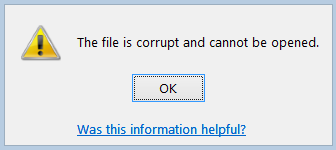
In this article describe the concept OLK and OLK14 file format. It is an outlook file format. OLK format is known as outlook address file which is developed by Microsoft, Also describe the location of OLK database, reasons unable to open OLK file and ways to open OLK file and find OLK file.