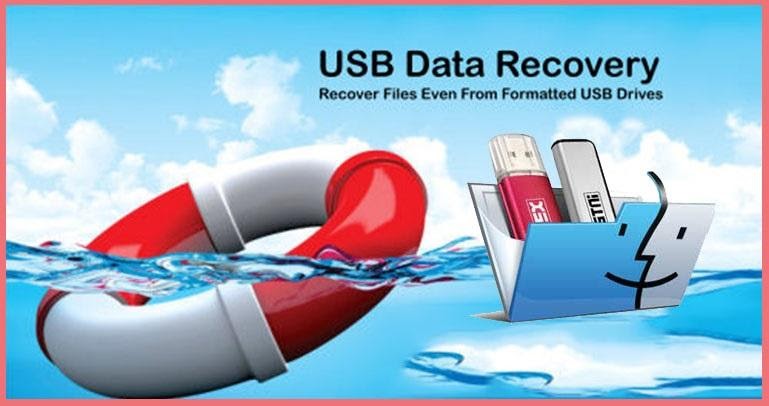How to Recover Deleted Photos from Toshiba Laptop? Best Solution
Do you want to recover deleted photos from Toshiba laptop? In this article, we will discuss how to recover permanently deleted photos from laptop without any hassle.
Each memory unit of a laptop has a limited lifetime calculated in a write-erase cycle. When the limit is reached, all clusters that include the data become unreadable and if the clusters are for the boot sector, the system can no longer detect it or request formatting. Also, sometimes the files on Toshiba laptop might get corrupted or unintentionally deleted. In a few cases, malware can also be involved in the permanent deletion of files.
Well, whatever the source of hassle is, it is highly suggested to disconnect the SSD drive memory to avoid any unwanted risk of writing, as it decreases the chances of data recovery. In this post, you will learn the best software to retrieve erased photos from laptop.
How to Recover Deleted Photos from a Toshiba Laptop? User Query
“Yesterday, I cleaned out my SSD and accidentally deleted my family photos folder. I realized that I had not backed up to a flash drive or external storage. It was a terrible time for me. I tried several tricks to retrieve deleted pictures on laptop. Can anyone help me with this process?
There is no reason to be sad. I want to provide basic knowledge about data loss issues. Lost data on your Toshiba laptop hard drive can only be accessed if new data replaces it. If you act quickly enough, you can recover permanently deleted files from your Toshiba laptop.
Some Reasons of Deleting Photos from Toshiba Laptop
Before uncovering how to retrieve erased photos from laptop, let’s go through the various reasons responsible for permanent image loss from the laptop:
- Poor Handling: At times you delete your files mistakenly or accidentally from your laptop and empty the Recycle Bin folder too.
- Other Program: Any other program that is installed on the local machine or fragmented partition on a Toshiba laptop can delete the files permanently.
- Physical Damage: Manufacturing imperfections can result in the failure of an SSD drive. A section that is too delicate can also damage the SSD drive key, resulting in data loss.
Best Technique to Retrieve Deleted Pictures from Laptop
If you are looking for ways to find lost pictures on PC, then you have come to the right place. In this article, we provide three effective ways to retrieve deleted pictures on laptop. If the manual method seems too complicated, you can use professional software to recover deleted documents from computer.
Method 1: Recover Deleted Files from Toshiba Laptop in Recycle Bin
- Open the recycle bin, usually on your desktop, but you can also view it on your computer.
- Right–click the file you want to recover and select Recover.
- It will restore all image files to their original locations.
- After restoring your files, copy them to another location to avoid losing important data.
This is one of the simplest ways to recover lost image files and does not require any manual effort. However, this only works if you move the file to the trash. However, if you have deleted your data permanently, choose a professional tool to recover permanently deleted photos from laptop.
Method 2: Recover Deleted Photos from Toshiba Laptop Using File History
The security of information stored in the system is one of the most important tasks for every user. The best way to do this is to back up your system regularly using the backup tool of your choice.
Windows data history, backup and recovery features help you retrieve erased photos from laptop.
Note: The Data History feature is only available if you enabled it before deleting your data.
The steps to retrieve deleted pictures on laptop from the data history are as follows:
- Go to your taskbar and find your file history. Now open your file history folder.
- Select a folder to extract files from.
- Press the files or folders you want to restore or recover.
- To restore files to their original location, click the Restore button.
- This will restore or recover the photo data files to their original location.
Precise Solution to Recover Lost Image from Toshiba Computer or Laptop
Here we will tell users about the application to find lost pictures on PC. SSD Data Recovery Software is the best utility to restore deleted photos on Toshiba laptop. The utility is extremely programmed so that it can restore photos from FAT, exFAT, and NTFS formatted SSD drives
This tool has ability to recover formatted data from computer. Using this tool, users can restore images, documents, videos, and multimedia items from Toshiba laptop. In order to find out particular data, it offers advanced Search options and supports all editions of Windows OS.
Note: The tool supports data recovery from all brand SSD drives of any size. For example, SanDisk, Transcend, HP, Kingston, Toshiba, Sony, etc.
Direct Steps to Recover Deleted Photos from Toshiba Laptop
The utility offers to recover normal and permanently deleted photos from Toshiba laptop in a few easy steps. Follow the steps to retrieve deleted photos from Toshiba laptop mentioned below to execute SSD recovery:
- First of all, download and launch the tool on the Windows OS.

- After that, users can select the Scan option to delete and corrupt photos from Toshiba laptop.

- After this, the tool will list all restored folders in the left panel of the tool and bold the folder that includes data. Note. Permanently deleted files will be highlighted in red color for simple identification.

- In order to check the data of any folder, just hit on the folder and the software will list all the photos within it. Users can sort data files according to name, created date, modified date, last accessed date, size (KB), and file path.

- Also, one can preview particular photos using its Search option and the utility permits searching files as per their file name, extension, and any other criteria.

- Select the complete photos you need to retrieve and click on the Save button.

Basic Steps You Can Take to Avoid Data Loss in the Future
- Keep your computer clean and tidy by removing some unusual files.
- If your computer gets hot easily, use it in a cool place.
- Regularly store and back up your files in multiple places and encrypt them.
- If you find any damage on your hard drive, first restore the image.
- It is important to update your antivirus software.
- Do not open suspicious emails or attachments.
- Invest in a surge protector.
- Do not delete data files you do not know about, especially system files.
Conclusion
All laptop users know how simple it is to lose data. The combination of ‘Shift’ and ‘Delete’ is enough to remove the files from the Toshiba laptop. After losing important data, users just ask an easy question about how to recover deleted photos from Toshiba laptop. In order to resolve this problem, we have disclosed one of the foremost applications to retrieve permanently deleted photos from Toshiba laptops in this blog. All the convenient features given by the software make it different from all other third-party software available for the same purpose.
Related Posts