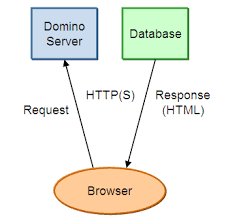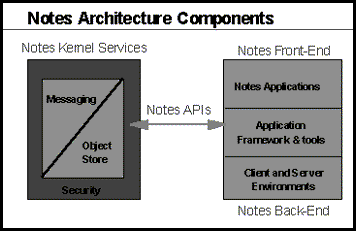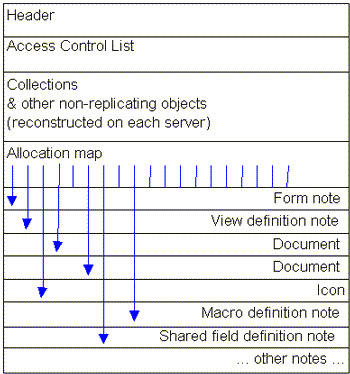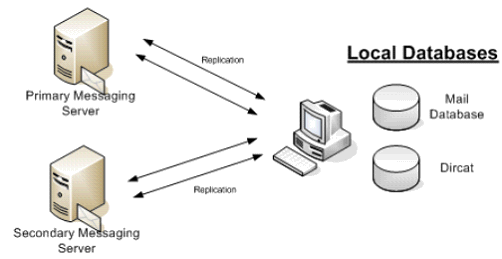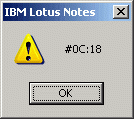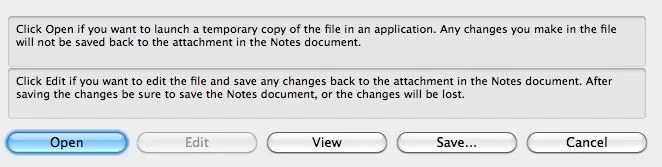What is Lotus Notes?
Lotus Notes is a collaborative application developed by Lotus and is also known as IBM Notes. It provides the following different functions to assist the groupware business firm:
- Calendars
- To-do-Lists
- Contacts Management
- Database
- Discussion Forums
- File Sharing
- Microblogging
- Web server
- Programming
Lotus Notes is a desktop application mainly used for emailing in the corporate environment. It also supports to access the distributed databases within the organization. Being a groupware application, it is a multi-platform i.e., it runs on many different platforms. It uses standard email protocols such as POP3 and SMTP to provide efficient emailing service.