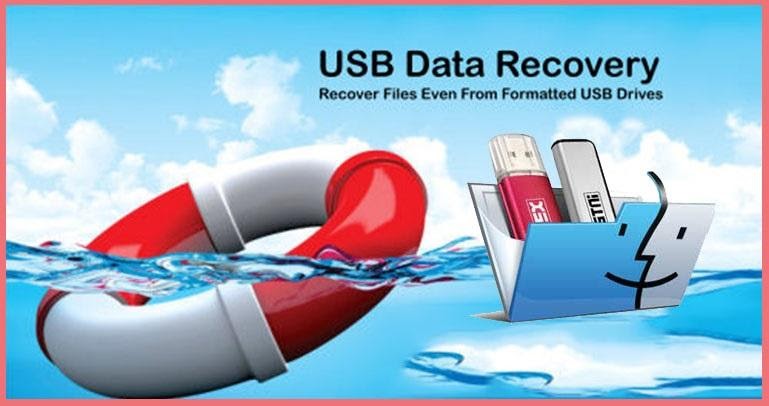How to Recover Deleted Tally Data from Pen Drive? Do It Yourself
Searching for a solution to recover deleted tally data from pen drive? This blog will guide you through two easy solutions to restore tally data without facing any issues. In addition, we will also share with you both manual and automatic methods. So, let’s get started.
Tally is a computer-based program that is prominently used by users across the world. This is a thorough accounting, inventory, Taxation and payroll solution. Primarily, it is used to do accounting tasks, billing work, banking jobs, sales work and even benefits analysis tasks, along with inventory, taxation, reporting, etc.
Nevertheless, most of the users stored their tally data on a pen drive to keep it safe and secure. But a few times, because of the presence of unknown error messages, you unintentionally delete your pen drive and lose their tally data completely. At times, you find a precise solution to resolve the problem, like how to restore tally data from pendrive. So, we recommended this and came up with this post.
<
Related Posts