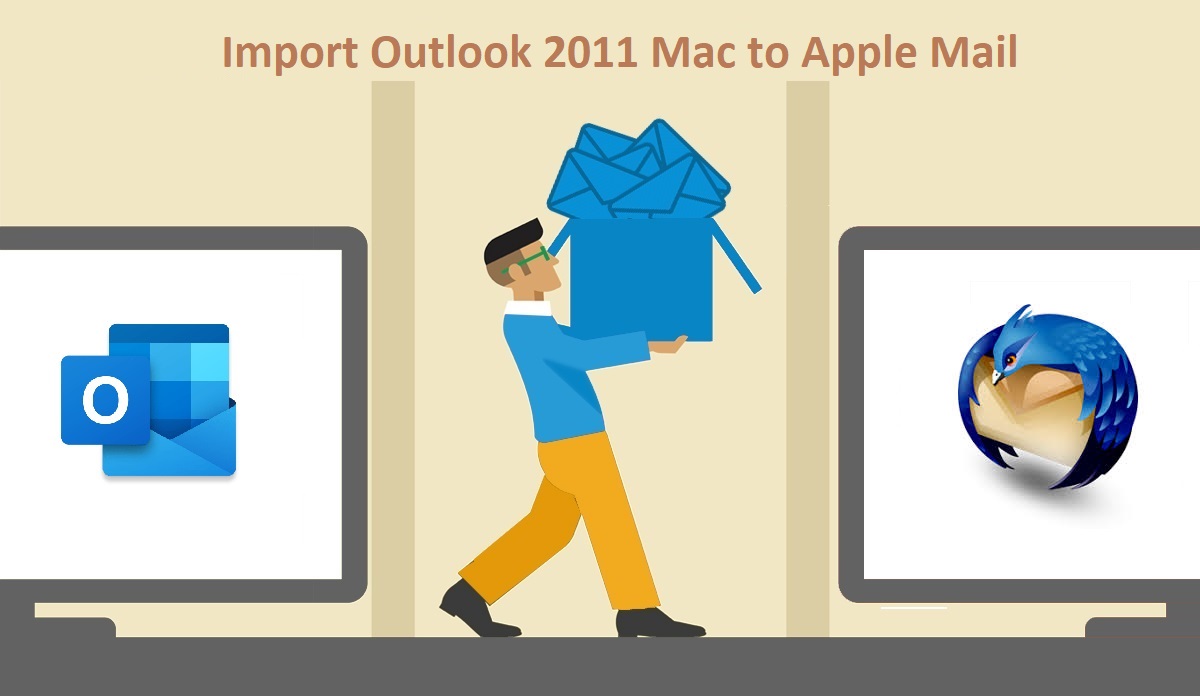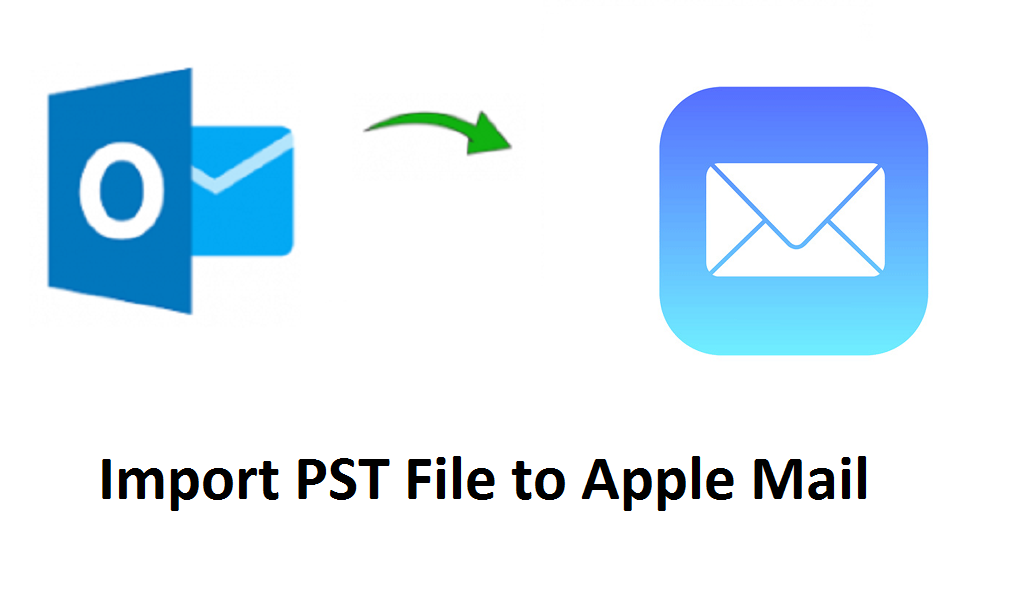How to Export iCloud Mail to Outlook- An Instant Solution
Today we are exploring an alternative and effective approach to export iCloud mail to Outlook in a few clicks. In this blog, you will get the best solution to export your important mail from iCloud to PST format without losing any data. Therefore, keep reading this guide till the end for the amazing conversion process. Before starting, let us know what topics we will discuss in the upcoming segment.
- A Solution to export iCloud mail backup to Outlook
- Easy Steps to export iCloud email backup to Outlook
- Highlighted Features of the Suggested Tool
- Final Words
- User’s Queries
An Expert Way to Export Mac iCloud Backup to PST Format
SysTools Mac iCloud Backup tool is an automated approach to export Mac iCloud mail backup to Outlook as PST format with ease. The tool has an interactive and user-friendly interface that is designed for the safe and secure migration process. Technical and novice users can also perform the task without any hassle. Also, the software has some amazing features that provide you an accurate result.
Steps to Export iCloud Mail to Outlook
Follow the below-mentioned steps to implement the task and get a secure result.
Step 1. Download Mac iCloud Email Backup software.
Step 2. Provides credential and press the Log in button.

Step 3. Now, choose PST to export iCloud mail backup to Outlook.

Step 4. Then, press the Apply Advanced Setting option.

Step 5. Now, hit the Browse button to save the resultant data.

Step 6. Then, press the Start Backup option.

Step 7. At last, view the Output emails from the destination location.

The Mac iCloud Email Backup is a stand-alone software. It does not require any external application installation to export mac iCloud Backup to PST.
Highlighted Features of the Tool to Export iCloud Mail to Outlook
The software is an expert way designed by a professional team. The tool facilitates you with its unique features, some of them are listed below:
- It allows the users to export unlimited iCloud emails to Outlook as PST files.
- The software will intact all the properties of emails during the conversion includes email headers, hyperlinks, signature, etc.
- It provides you an exclude sent item option that allows you to export iCloud mail backup to Outlook of your choice. If you don’t want to export sent and delete email, then you check this option.
- There is no requirement of Outlook installation for using this simplified application.
- Users can also select the Apply Advanced Filters settings option to export selective iCloud email backup to PST.
- The software is compatible with all Mac OS versions i.e. Mac OS X 10.15, Mac OS X 10.14, Mac OS X 10.13, and all the earlier editions.
Concluding Words
In this blog, we have discussed the simplest method to export iCloud mail to Outlook. The mentioned software provides you an easy solution to export Mac iCloud backup to PST in batch. Also, the tool renders its demo version. So, download its trial edition and check the performance of the software. The demo edition allows you to download 100 email backup from iCloud and save as PST with ease.
User’s Queries
Ans: Yes, you can easily download and run the tool in Mac operating system.
Ans: No, there is no need to install any external program to perform the Mac iCloud Email Backup tool.
Ans: Yes, you can download and run this software on Mac OS X 10.9, Mac OS X 10.10, and all the latest edition of Mac OS.
Related Posts